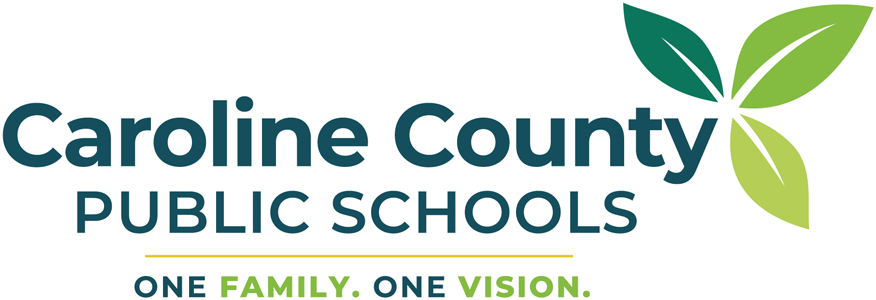Communication & Public Information
SCHOOL TO HOME COMMUNICATION
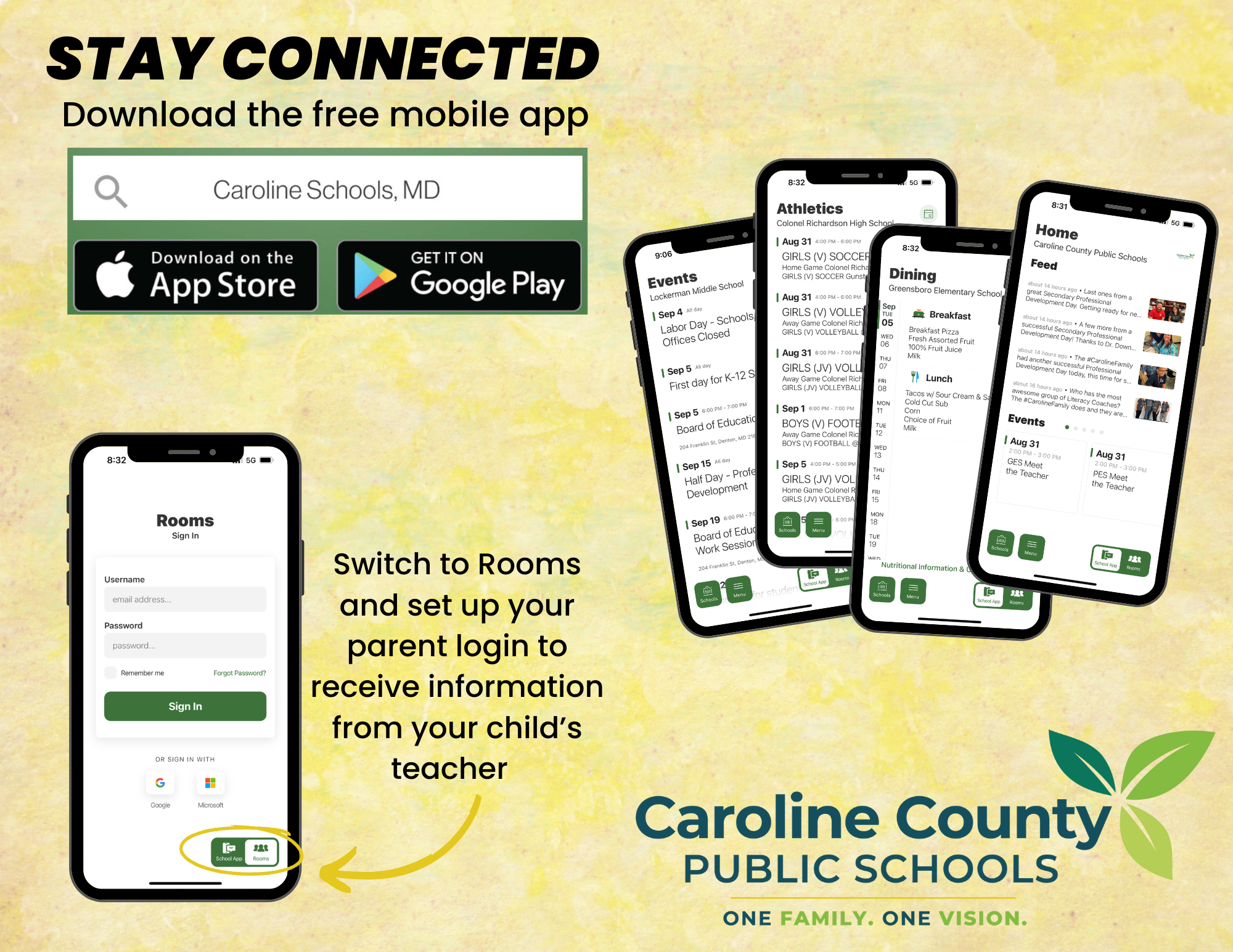
Caroline Mobile App
Caroline has a free mobile app to help families and community members keep up with school delay and closing alerts, the school calendar, menus, news and more. Search Caroline Schools, MD in the App Store or on Google Play.
The app also has a feature called Rooms. Once a parent/guardian uses their specific information to login to Rooms, direct messaging with your child's teachers is enabled.
For help with the Caroline app, please email communciations@ccpsstaff.org.
Notifications from the school or district
Communication from the district or the school is based on contact information provided by the family in PowerSchool. Please make sure your information is verified and updated each year in order to receive alerts, emails, and phone calls regarding inclement weather, events, calendar reminders and more.
PowerSchool
CCPS provides access to student information for parents through PowerSchool Parent Single Sign On. Students' attendance, grades, and schedules can be viewed either online or through a Mobile App. For complete information, please visit our PowerSchool page.
NEWS & SOCIAL MEDIA
Stay Connected!
Caroline has a free mobile app to help families and community members keep up with school delay and closing alerts, the school calendar, menus, news and more. Search Caroline Schools, MD in the App Store or on Google Play.
CCPS has an active social media presence on Facebook, Twitter and Instagram. We share event photos on Flickr and videos on Vimeo.
Each of our 10 schools have individual websites and active Facebook accounts, with several also using Twitter and/or Instagram.
FLYER DISTRIBUTION
For CCPS Families:
In an effort to provide increased access to information about school and community programs and events, Caroline County Public Schools partners with Peachjar which enables us to send important school and approved community flyers to parents digitally, saving our schools time, money, and paper.
School-approved digital flyers are sent to your email inbox where you can easily click to sign up for events and programs. You can also view all approved flyers by clicking the Peachjar button located on your school’s website or as listed below.
No action is required to begin receiving this communication from your school. Peachjar will use the first email address you have on file with your child’s school. You’ll receive a welcome email from Peachjar that includes a username and password. You don’t need to log in to receive or view school flyers, but you can log in to adjust your delivery preferences.
If you have not received a welcome email from Peachjar to the first email account registered with the school, please check your spam/trash folder. If it is not there, please contact Sandi Barry, barry.sandra@ccpsstaff.org.
If you would like to register a second email address with Peachjar, please visit their website.
To access flyers specific to a school, please visit the school's Peachjar page:
For Community Organizations: Flyer Distribution
CCPS Policy: Distribution of Materials in Schools and On School Property
As specified in the above policy, community organizations that are not part of a joint program with CCPS or are not a direct extension of the educational program may distribute materials through the approved CCPS online distribution program (currently Peachjar). All materials are subject to approval by CCPS personnel.
Peachjar charges a fee for this service, which is typically much less than the cost to copy and deliver paper flyers. There are many additional benefits to using Peachjar—clickable buttons that take parents directly to your website, flyer performance reports, and not to mention the time saved driving school to school.
To submit your flyer for district approval, follow the steps below.
Register your account as a Community Organization on Peachjar.com
Review Peachjar’s Guide for Community Organizations for information about discount pricing, flyer creation tips, and more
After you hit submit, your flyer will be automatically submitted to the district for approval. Once approved, your flyer will be emailed to parents and posted on each school’s web flyerboard for your selected duration of time. For more information on the process or pricing, please email support@peachjar.com or call 858-997-2117.
PUBLIC INFORMATION ACT REQUESTS
Requests for Public Information
Caroline County Public Schools is committed to providing access to public records in accordance with the Maryland Public Information Act, Annotated Code of Maryland, Title 4 of the General Provisions Article (MPIA).
Every effort has been made to include the most requested information about CCPS on this website. We encourage you to explore available options before making a request:
Using the search option on the homepage
Searching the Maryland State Department of Education Maryland Report Card
Making a Request
Public information requests must be submitted in writing (letter or email) to the CCPS Maryland Public Information Act (MPIA) Representative:
Sandi Barry, Communications Officer
204 Franklin Street
Denton, Maryland 21629
Phone: 410.479.1460
Fax: 410.479.0108
Email: pio@ccpsstaff.org *
*If a request is made via email, the applicant assumes the risk that such transmittal may be compromised due to unanticipated technological errors.
Please Note: Applications sent via e-mail or fax after 4:30 p.m. on a business day, on a weekend, or on a school system holiday will not be considered received until the next business day.
Responses to Applications
CCPS will acknowledge a Maryland Public Information Act (MPIA) request within 10 business days. If the application is approved, the request for public records will be fulfilled within 30 business days, in accordance with the MPIA.
Additionally, in accordance with the MPIA, if the records sought are precluded from disclosure, or a fee (see below) is involved, notification will be sent within 10 business days.
Fees
In accordance with the MPIA, the custodian of record may charge an applicant a reasonable fee for the search for, preparation of, and reproduction of a public record. No fee will be assessed for the first two hours of staff time that is needed to respond to a request for records. If more than two hours of staff time is needed to fulfill the request, the applicant will be notified of the estimated cost and must deposit 75 percent of the estimate before work will begin. In all cases, fees must be paid in full before any documents are delivered or access to the documents is authorized.
CONTACT
Sandi Barry, Communications Officer
410.479.1460 | barry.sandra@ccpsstaff.org